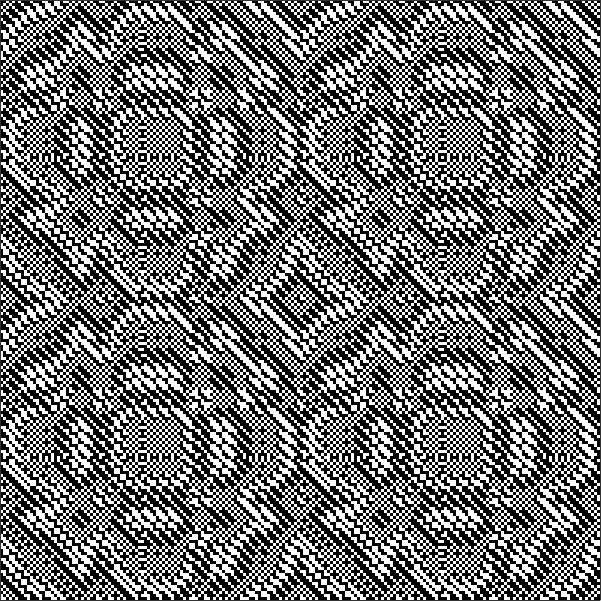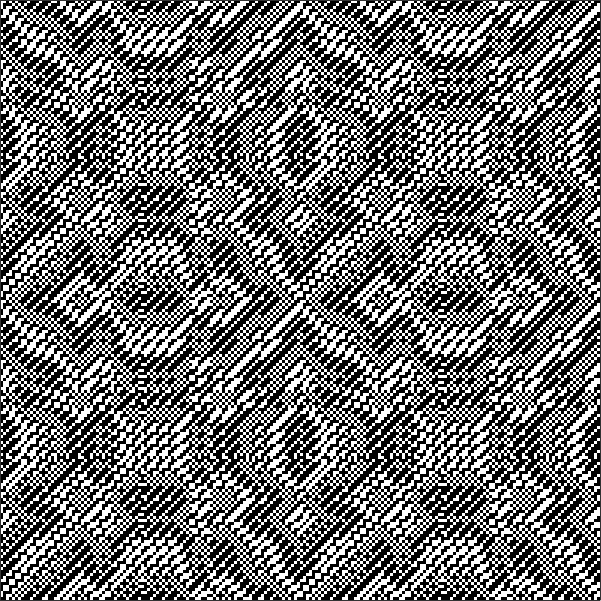Bonnie and I spent 2 hours going through network drafting yesterday, and I’ve been playing with it since well before dawn. (Admittedly, dawn is kinda late these days.) It turns out that network drafting is infinitely easier using Fiberworks PCW, a different weaving program – actually there are a lot of things you simply can’t do using WeaveIt Pro, my weaving program – but insofar as I’ve been unemployed the last couple of months, I really couldn’t afford a new weaving program (they’re not cheap!). So I was pretty depressed yesterday – nothing like having just learned a lot of cool new stuff and being totally unable to apply it because you don’t have the right tool!
Enter Mike. As soon as he heard that I needed Fiberworks and couldn’t afford it, he immediately offered to buy it for me as an early Xmas gift. Woo hoo!! (Have I mentioned that I really, really, really love him?) So I downloaded it and have been playing with it since around 6am. Wow! It’s the coolest program ever!
One of the things Bonnie told me was that the threading and the treadling compose the basic diagram, and the tie-up “colors it in”. So if you want to see the overall shape of the pattern, tie up straight draw and enter the threading and the treadling; that will give you the overall shape. Then put patterns into the shape by editing the tie-up. (The one thing that does change is that the shape inverts if you tie up straight draw slanting left instead of right: rose fashion vs. star fashion.)
Here are some of the shapes I’ve made, all on the same threading/treadling, just by changing the tie-up:
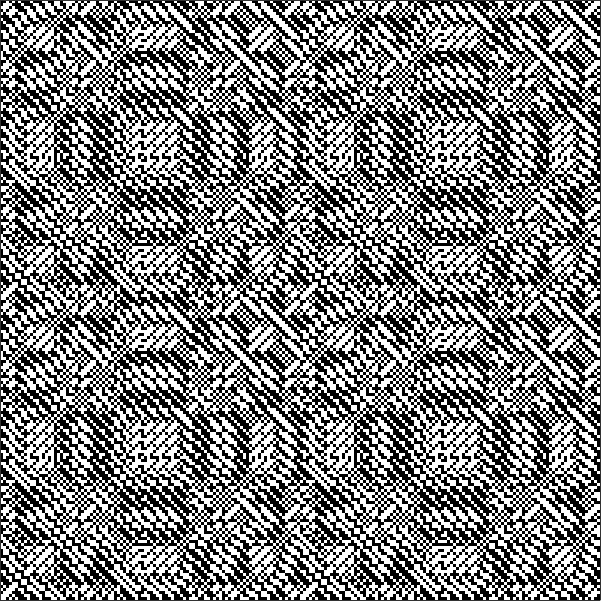
I’m going to thread up a warp with 100 threads (to make bookmarks) and experiment with different patterns/yarns. This is going to be FUN!