I don’t have much drawing skill. This can be a serious handicap, since without skills it’s difficult and time-consuming create a design sketch – even at a crude level, it takes many iterations for me to figure things out. However, I’ve discovered that there are tons of tools to help. Here are a few of them.
First, Photoshop. OMG does it make sketching ideas easier. Screw up something? Just hit “undo”. Not sure about a set of changes? Put them on a different layer and experiment with the layer. Got a couple of inspirational images? Tuck them into the file and refer to them, trace them, rotate them, resize them – change them however you want. There is a substantial learning curve but it is well worth the effort – that digital painting class was the best investment I ever made. (You’ll want a drawing tablet to make the most of Photoshop sketches.)
Second, Google image search. For a quick sketch, I use Google image search to find a roughly accurate photo, and build on it. For example, on this sketchbook page, I wanted to test out the idea of a tiger that was partly a real tiger, and partly circuitry. Sketching a “real” tiger would have taken hours, given my drawing skills. But it took only about 30 seconds to find a tiger image that I could sketch over:
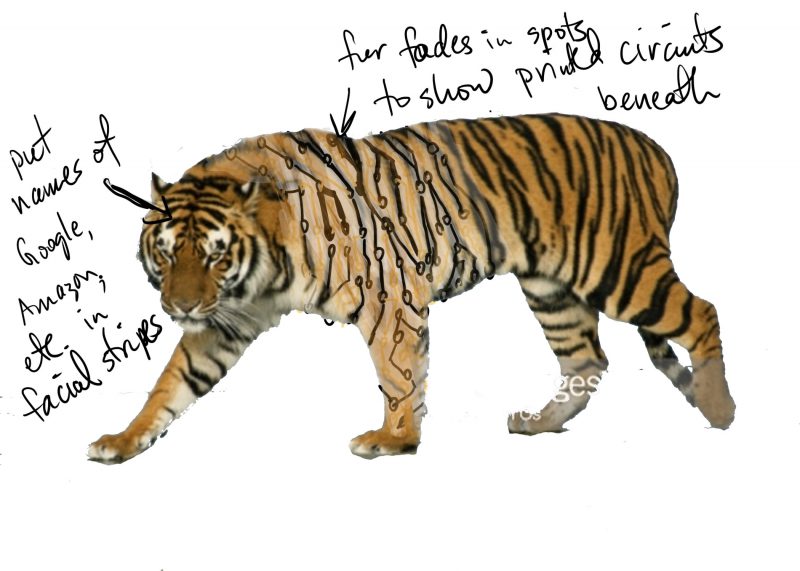
Google image search is also good for finding possible poses. For example, the basic pose for the phoenix can be found in this drawing by Christos Karapanos. My phoenix looks nothing like his phoenix, of course, but having a basic pose to work with made drawing my phoenix a lot easier.
Third, modeling software. I created this sketch recently:
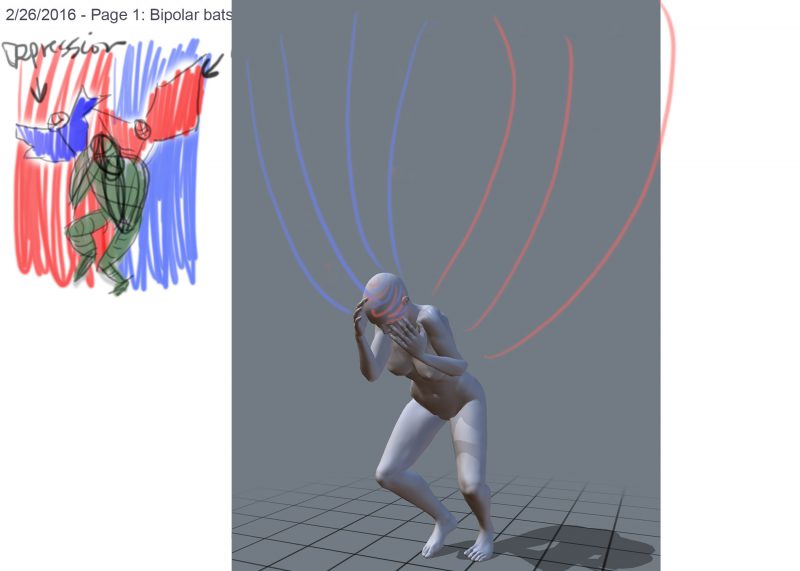
The left-hand sketch is my own work. I’m shocked that I managed to get the figure looking vaguely human, but this is the full extent of my drawing skills. I tried to depict the figure in a three-quarter view, and failed completely. I had planned to get an artist’s wooden mannequin to help me figure things out, but while doing online searches for mannequins, discovered ArtPose, an amazing Android/iOS app that provides a 3D-modeled mannequin that you can pose however you like. You can show the musculature, make the mannequin fatter or thinner, rotate the view however you like, and so on. The figure on the right is done by ArtPose. Eureka! What an wonderful tool for the anatomy and perspective-impaired. Instead of spending hours figuring out a crude sketch of a pose, I can just pose the ArtPose mannequin, twist and turn the camera angle and lighting however I like, then take a quick snapshot. Or three snapshots, or five! All in just a few minutes. I can use it as the basis for my final design, too.
Those are my main tools so far, but I’m always on the hunt for good ones. What are your favorite tools? Leave a comment, and tell me all about it.
