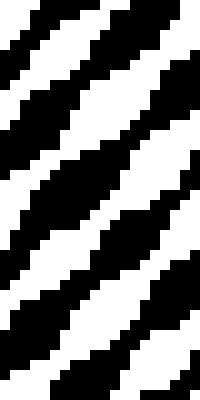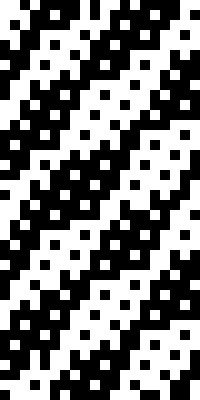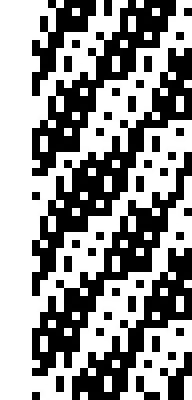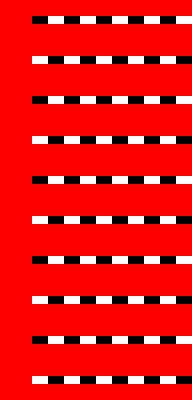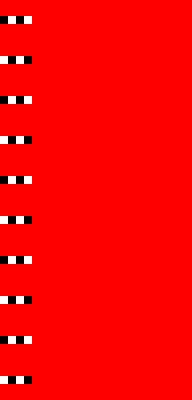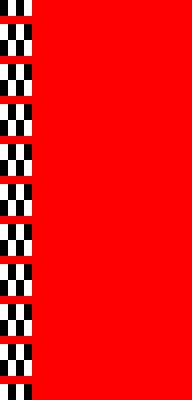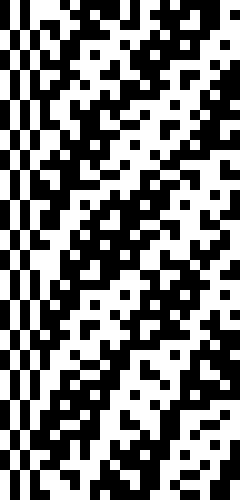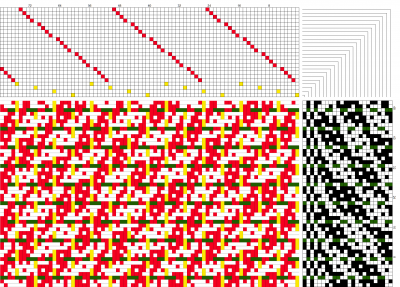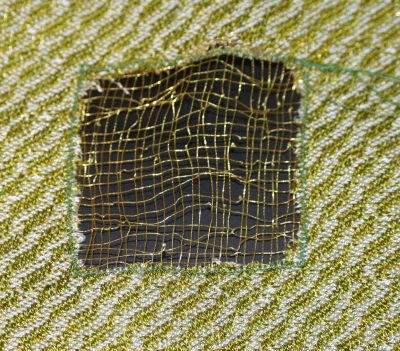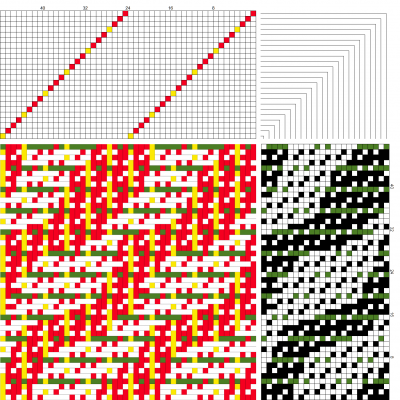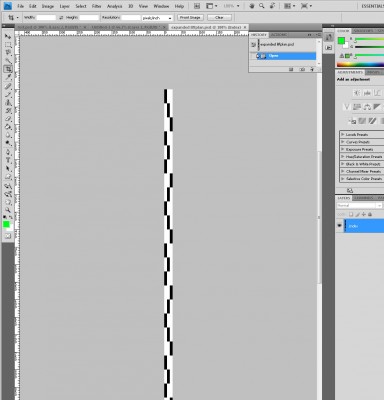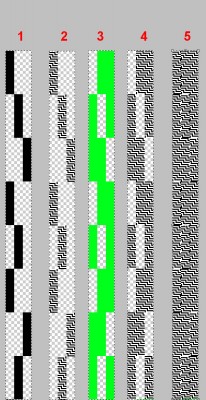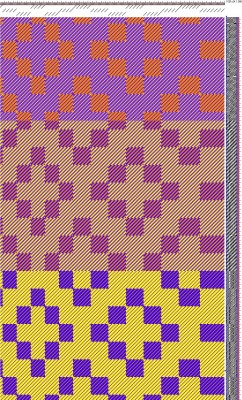The last few days have been an incredible adventure! I have been playing with Digital Weaving Norway’s TC-2 jacquard loom, and it is a beauty. I’ve mostly been applying the things I learned at Sandra’s place earlier, with some interesting twists. But today I’m going to be weaving up a more complicated test file – a double weave cloth, each side a tied weave with complex patterning in the ties. Oy vey! I spent three hours developing it in Photoshop last night, and didn’t finish until midnight – but I was so excited by the possibilities that I just couldn’t stop. It will be an interesting test both of what can be done with a jacquard loom and a test of my Photoshop design skills. I hope it works!
But I’m getting ahead of myself.
I arrived late Wednesday night, after a hectic day of travel in which I nearly wound up stranded in Newark. Fortunately, a very nice United Airlines customer service representative managed to rebook me to travel through Chicago instead of Newark, and all was well.
Thursday morning, promptly at 10am, I got to the Digital Weaving Norway booth. I spent my first few hours there developing another image file with help from Vibeke Vestby, who heads up Digital Weaving Norway. Here’s the image I started with, a photo of last week’s SkySat-2 launch released by Roscosmos (the Russian equivalent of NASA). It’s a Soyuz-Fregat rocket going up carrying SkySat-2:

I wanted to use four wefts – blue, white, orange, and brown – in addition to the gray warp. So I indexed to 22 colors, various mixes of weft and warp colors, without dithering the image. Then I developed the rest of the file and wove it up:

That, while lovely, looked a little cartoonish to me. So I developed a second version, with dithering. Here are the dithered and undithered image files that I developed – you can see a pretty clear difference in them:

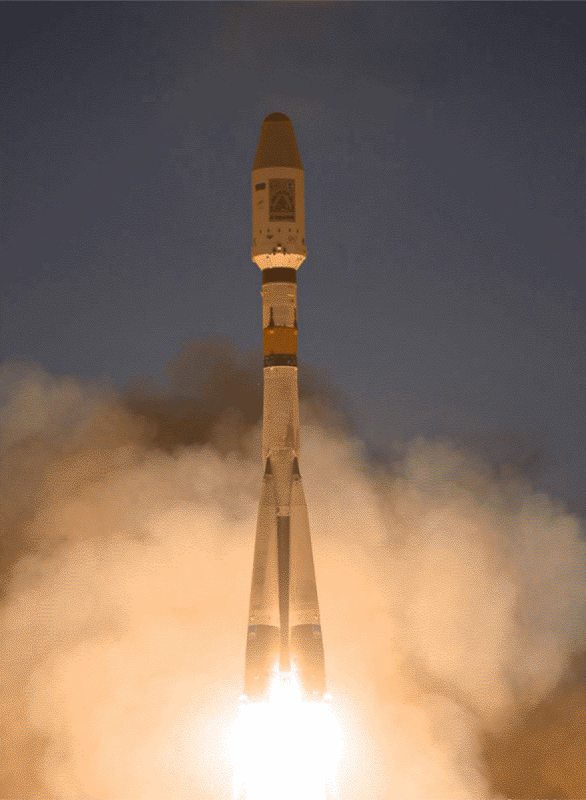
I had finished prepping the new file for weaving, when a new twist arrived! Laurie Carlson Steger, an amazing textile artist who works with fiber optic cable and light, had seen me weaving the rocket launch the previous day, and had come with seventy-five strands of fiber optic cable. Would I be interested in weaving them into my rocket launch photo? HELL YEAH!!! So I quickly revised the Photoshop file to include a strand of fiber optic cable every eight picks, and started weaving away. It turned into a five hour marathon session at the TC-2 – one hour in the morning, a break for lunch, and then four straight hours of weaving without a break in the afternoon. Yes, my feet hurt (the TC-2 was set up as a standing loom), but it was such fun to see the image developing that I couldn’t stop! And here is the freshly woven image:
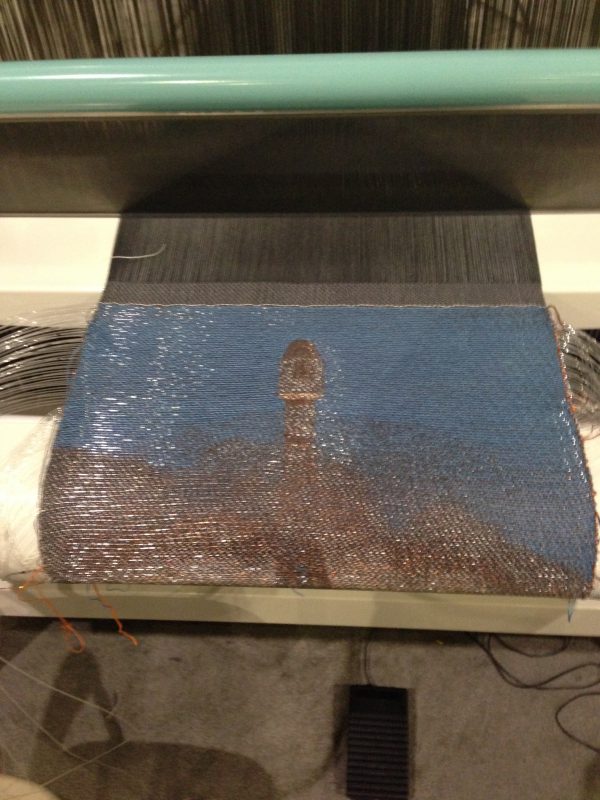
I like this version much better – while it is harder to make out the rocket, the image is much clearer and less cartoonish. And it has fiber optic cable! This morning Laurie is going to come by with an Exacto knife and very carefully nick the fiber optic cable in strategic places to let the light out. Fiber optic cable normally transmits light directly from one end to the other, with very little light visible in between – but if you nick it, the light shines out the side. So we can control where the light glows. I’m thinking some stars in the sky, and then lots of sparkles in the launch cloud, and maybe a few in the rocket. This is so exciting I can hardly wait! (I’ll post photos of the finished piece, of course.)
And what will I be weaving today? Well, I was up way too late last night developing this file:
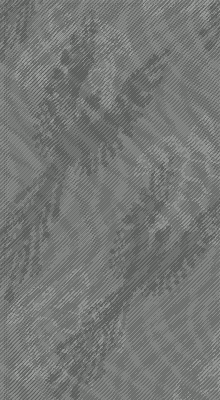
As you can sorta see, it’s ripply lines with phoenixes (dark) and sea turtles (light). If I have constructed the file correctly, it will weave up as double weave, with the top layer a tied weave, sea turtles against a background of mixed 4-end twills in the ties. The phoenixes are on the bottom layer, also a tied weave with phoenixes against four-end twill pattern in the ties. Ground cloth in both cases is plain weave.
Here is the draft for each side, which shows the patterning a little more clearly:
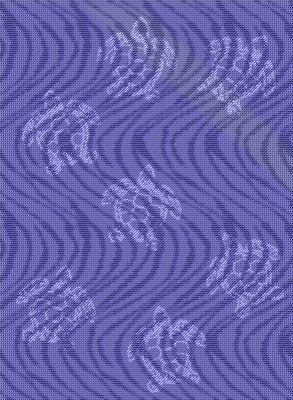
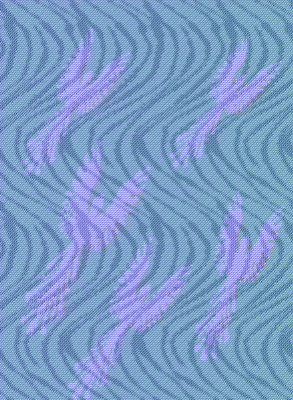
I had to crop each file to 1/4 size to make it fit within the number of threads on the loom (880), so only a few phoenixes and sea turtles will show in the finished piece. The loom is warped up at 60 ends per inch, and the recommended sett for plain weave in 20/2 cotton is 30, so that makes the warp perfect for double weave. In theory, at least. We’ll see.
Anyway, this draft is not great art, but it’s a very interesting technical thought experiment to explore jacquard design. A jacquard loom “thinks” very differently from a shaft loom, and certain constructions are actually much easier to develop on a shaft loom (tied weaves being one of them!). So developing this draft was a bit of an adventure. I can’t wait to see how it turns out! The vendor hall opens in 2.5 hours…. 🙂
But I saved the most exciting part for last!! I finally got to meet my “weaving mom”. Here she is:

This is Nancy Tepas, a fiber artist and teacher. She’s the one who got me into weaving eight years ago – I was complaining that I was getting bored with spinning and knitting, and she wrote me and said weaving was the most intellectually interesting of all the fiber arts. So I bought an eight-shaft Baby Wolf, and the rest is history! I owe her an incredible debt for getting me started weaving. And I never thought I’d meet her, since she lives on the opposite side of the country, but there she was at Convergence! I am so excited (and honored) at finally having gotten to meet her in person.
And the cats? Well, Tigress has stopped growing at 8.5 pounds, but Fritz is growing into a big cat – eleven pounds so far and still growing! Alas, it means that some youthful endeavors are no longer possible. Here is Supercat trying (and failing) to climb the drapes as he did when he was a kitten. Somebody’s too big to climb the drapes now! Well, that’s a bit sad, but in the big picture, probably not a Bad Thing. For the drapes, anyway!