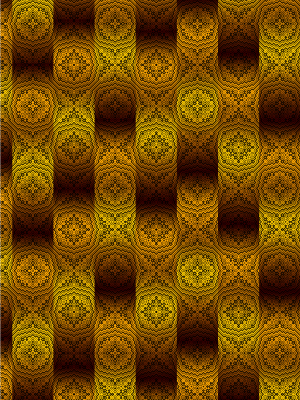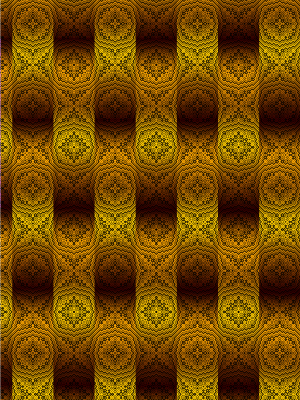I picked out a set of colors for the tiger-eye yardage today:
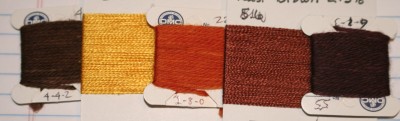
I was all set to use them, and then I decided to run a simulation in Photoshop. I’m glad I did, because this looks NOTHING like what I had in mind:
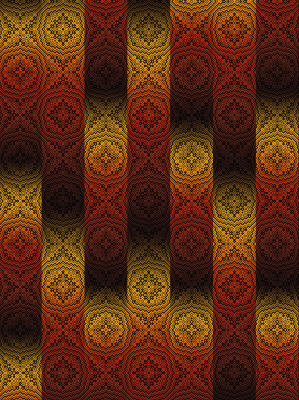
Mind you, it’s not unattractive, just not what I was envisioning. I wanted a cool, restful look in warm golds, beiges, and browns, and the orange “punches up” the excitement level too much.
What I am looking for is more like my first simulation:
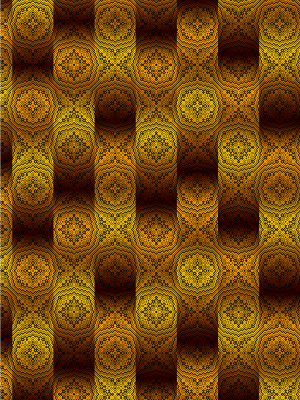
So I took the core colors of the color gradients and put them into a “swatch” image:

Now, of course, I’m stuck. Color matching yarn to a monitor color is tricky to impossible, and my printer mangles colors, so I’m not quite sure how to get from A to B. Obviously it doesn’t have to be a perfect color match, but I’d like it to be close enough to get a similar effect. I am definitely going to have to dye sample skeins for this one! I have a few of the shades in my “library”, but not all.
Which means hauling out the pH meter and my sample skeins, syringes, etc. Just as well – I could use a refresher on precision dyeing. It’s been a couple months since the dye study group, and I want to make sure I don’t get rusty.
Plans for this weekend:
- farmer’s market Saturday morning
- run up to Sharon’s on Saturday afternoon for final fitting, interfacing evaluation
- Stitches West (a knitting convention, but might have interesting yarns) Sunday AM with friends
- Sunday PM – dye samples for tiger eye yardage, devise drafts for testing CompuDobby IV upgrade
- Monday – drive up to AVL (7 hour round trip), test loom, hopefully take it home!
Yep, looks like a packed weekend.